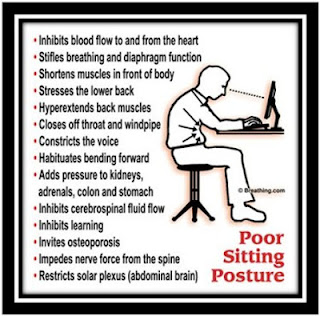This Zebra Print office desk chair is a decor option that might work well for a themed office or just to add something wild to the ordinary cubicle! No matter what your reason for adding this design you'll not sacrifice ergonomic quality with this animal print. This Zebra print is done on a thick Padded Seat and Back that comes with a built-In Lumbar Support. The Waterfall style seat is designed to reduce leg stress. Featuring adjustable back depth that is so important when positioning properly in the seat. It works hand in hand with the pneumatic seat height adjustment. This ergo friendly office desk chair is built on a 5 star nylon base allowing for stability and smooth movement. The chair's double wheel casters are hooded for safety. And that exotic Zebra print is made of easy to clean Microfiber.
About Us
This blog is sponsored by ErgoBack, a company committed to providing ergonomically designed products including chairs and desks for the home/&office. We believe promoting ergonomic health in people's everyday lives is an important part of keeping individuals happy and healthy. Visit our online store at www.ErgoBack.com for the best deals on ergonomic chairs, desk, computer stations, and more.